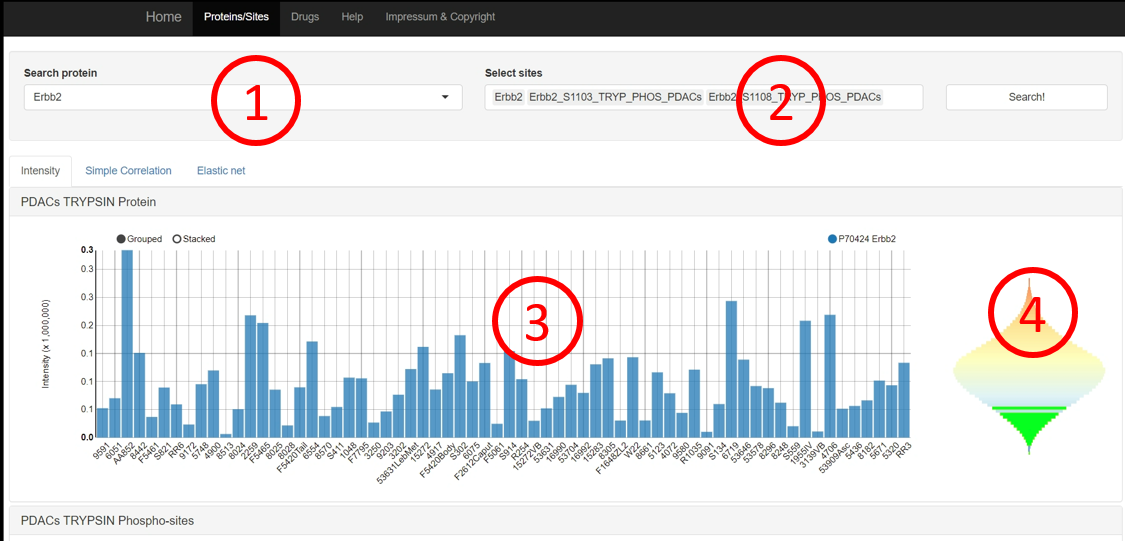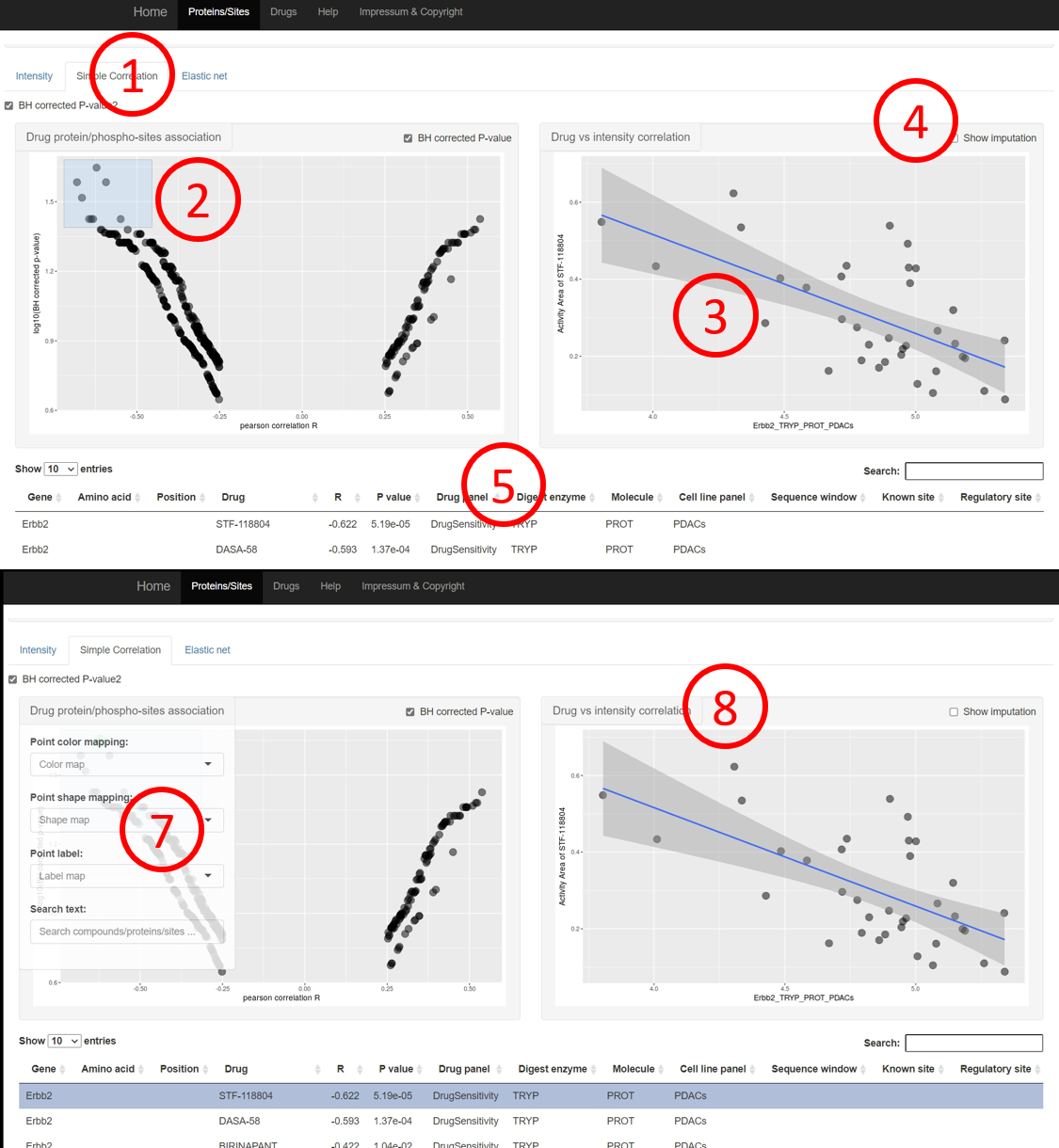Purpose of the analysis:
Given a drug, to explore which proteins or phosphorylation sites may be associated with its sensitivity or resistance.
- Selecting the drug of interest
- One drug could be studied in multiple drug panels, selecting the drug panel to explore here.
- The drug responses will be shown as a barplot on the bottom.
- The search box could be used to high the drug response of specific cell lines.
- The protein/sites whose intensities correlated with the drug responses could be explored from the tab “Simple correlation”.
- The results are first displayed as a volcano plot where the x-axis is the Pearson correlation coefficient of drug responses and protein intensities and the y-axis is the log-transformed p-value. Each point is a protein/site. Rectangle could be drawn to select protein/sites, often we want to know the protein/sites on the top left and top right corner.
- To evaluate how the drug responses and protein/site intensities are correlated, the user can click on one point in the volcano plot. The protein intensities and drug responses will be shown.
- The correlation coefficients were calculated based on measured values, user can also check the checkbox to get the drug response data in cell lines without intensity information for the select protein/sites.
- More information about drugs included in the rectangular in the volcano plot will be displayed as tables on the bottom. Clicking a row will update the correlation plot on top right accordingly. There is a search box on the top left corner, the user can use it to look for specific proteins/sites.
- In addition, the appearance, such as color, label, etc, of the volcano and correlation plot could be changed through the dropdown menu. In addition, the user can also search for protein/site or cell lines using the “Search text” function.
- The drug-protein/sites interaction discovered by the elastic net method could be explored using the “Elastic net” tab. The layout is similar to the “Simple correlation” tab.
back to top